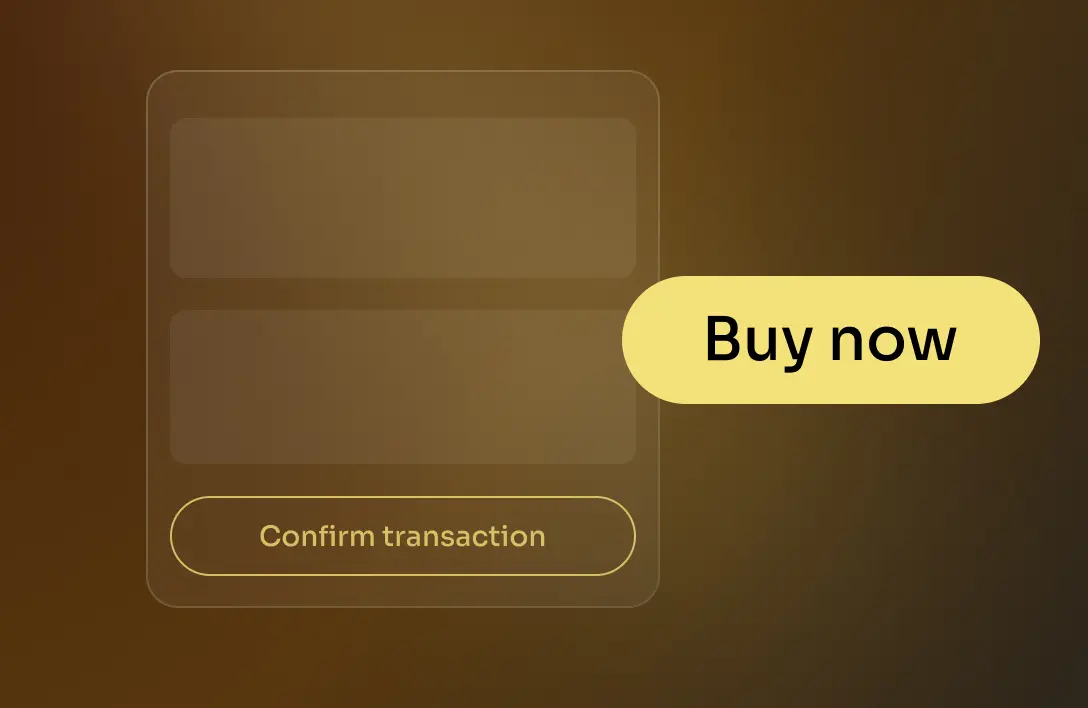How to buy Crypto
A step by step guide for buying the token.

Connect your Software wallet
To begin your journey into the world of Crypto, you'll first need to connect your crypto wallet. This wallet acts as your gateway to storing crypto. If you're new to crypto and don't yet have a wallet, don't worry! You can get either Atomic, Exodus or Trust wallet from your Apple Appstore or Google Playstore.
Select a payment method
In this step, you'll need to choose one of the supported tokens to buy. You can select one of the four options: XRP, XLM, ADA, BTC or SOL
Make sure that you have a sufficient balance of your chosen method in your wallet before proceeding. This selection determines How you'll use to purchase Crypto.
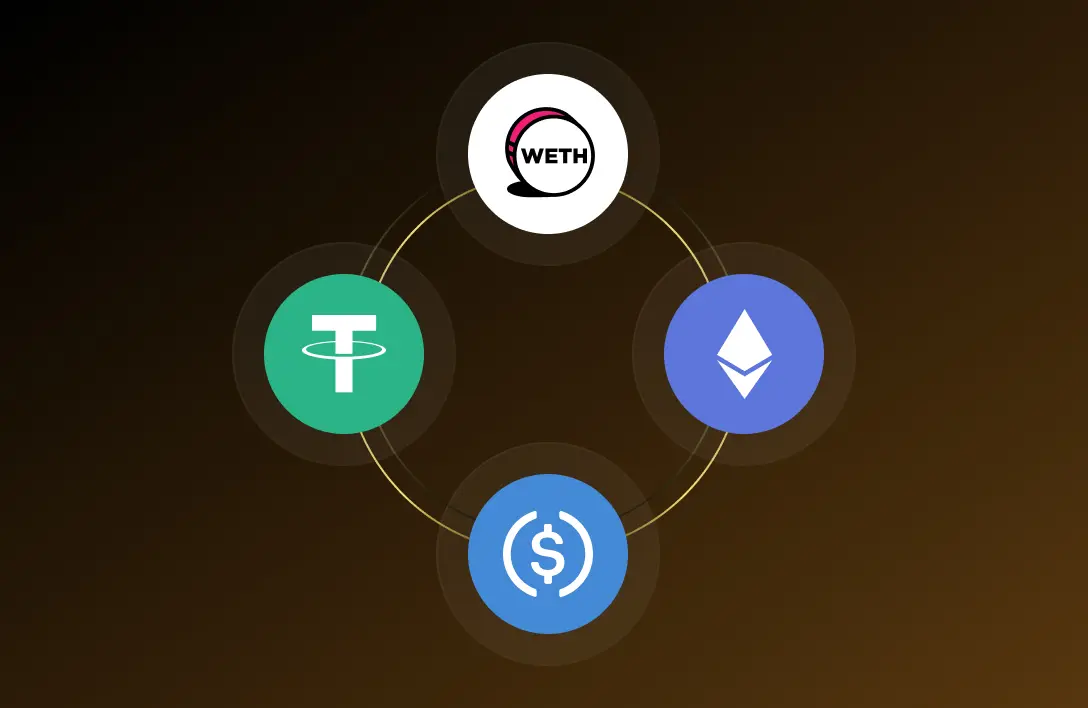

Payment amount
Specify the amount of payment token you'd like to purchase. Keep in mind that you can only purchase up to the limit of your current balance.
After the transaction is confirmed on the blockchain, you'll receive a confirmation notification along with the total amount of crypto purchased. This may take a few moments, so please be patient. Once confirmed, the crypto tokens will appear in your wallet.